Remove.bg vs Erase.bg
Explore more than 30 tools to power up your AI workflow with best-in-class AI tools, all in one place. Pay as you go for seamless UX and consistent outputs. Discover the most effective AI solutions to boost productivity.
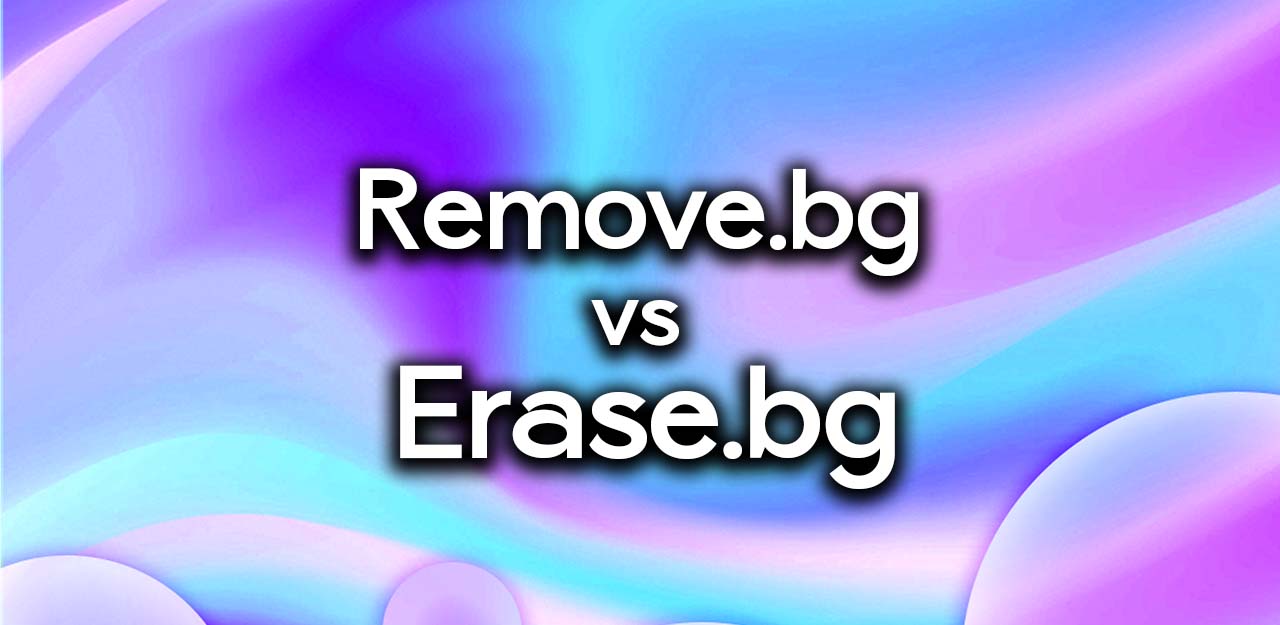
With everyone in the digital world having to work fast, image editing has become a key activity for many sectors such as photographers, ecommerce entrepreneurs, social media marketers, and others who need to be able to work with the best tools available to remove backgrounds. There are so many apps, plugins and tools to choose from that it’s difficult to know which one to use, and which will work the best In this article, we’re going to give you an overview of two of the most promising background removal tools on the market today: Remove.bg and Erase.bg
Background Removal
Background removal is a task where the main subject is extracted from its environment (the ‘background’) and made transparent, in to place the subject over a different background or to provide a clean, professional-looking photo. It’s the technique you’re likely to need if you’re creating images for an online store or if you want your Instagram and Facebook posts to have a professional edge.
Remove.bg

It’s simple, fast, and reliable; remove.bg employs artificial intelligence that automatically removes image background with a mere click of a button. Photographers, media professionals, e-commerce businesses, and users who want to improve their images are doing it through remove.bg
Key Features of Remove.bg
- Automated background extraction: Just five seconds with Remove.bg and you’re done! Our unique AI algorithms do all the work for you.
- Software Integration: It’s no hassle to use Remove.bg. They have plugins and integrations available for top design software and e-commerce websites. Professional users love it.
- High-Volume Capabilities: The API-supported Remove.bg is good for high-volume users.
Erase.bg

Erase.bg offers an effective alternative with a user-friendly interface and powerful AI background removal technology for photographers, marketers and designers. Remove the background with a single click, get a high-quality result.
Key Features of Erase.bg
- AI-technology: Erase.bg’s AI technology swiftly and accurately removes backgrounds so you can focus on what’s important.
- Same as the tool from Remove.bg, Erase.bg perfectly integrates into many platforms and software, ensuring the seamless use.
- Batch Processing: Erase.bg lets you bulk process images – that is, apply the same rules to transform multiple images all at once, a huge time-saver.
Pros and Cons of Remove.bg
Pros
- Ease of Use: 10/10. Remove.bg is super easy to use. It doesn’t require you to have any particular skills.
- Speed: The platform’s AI technology accelerates the background removal process, delivering rapid results.
- The benefits of integration – it is compatible with a range of software and platforms – makes it an attractive tool for work.
Cons
- Price: Though it’s good, Remove.bg is a bit on the expensive side.
- Limited Free Usage: The free version of Remove.bg offers limited functionality, and subscription is required for full potential.
Pros and Cons of Erase.bg
Pros
- Cost-Effective: Erase.bg provides you with a free option to access the main features of the app without a subscription pattern.
- User-Friendly Interface: The platform’s intuitive design ensures a hassle-free experience for users.
- High-Quality Results: Erase.bg’s advanced algorithms guarantee professional-grade outcomes.
Cons
- Limited features: This is great for making composites, but only provides the most basic of editing features.
- Lack of an Offline Version: Users must keep Erase.bg running on their computers in order to use it, which might not be possible for some.
Pricing Comparisons
Pricing is another key factor in using these tools. Remove.bg is a subscription service, with basic and premium plans. The free version is limited. Erase.bg is also free, but paid plans are available for users who require more feature.
The Verdict
Remove.bg and Erase.bg both perform a fantastic job of background removal. Removal.bg is a better solution for those who want to install a plugin into their current software and process a large number of images. Erase.bg, however, is more cost-effective, and a similar feature set is offered without the large box office price punch.
Final Thoughts
f you’re trying to figure out which is the best background removal tool for you, it’ll come down to your needs and budget. For professionals who require a tool that can handle high-volume processing, as well as the ability to integrate the software into existing tools and workflows, Remove.bg is a great choice. For professionals and individuals with businesses of any size who need a cost-effective solution without compromising on quality, Erase.bg is what you’re looking for.
If you haven’t decided yet, try them both! See for yourself how each tool can improve your workflow for which option fits your needs best. No matter which you choose, learning how to remove backgrounds will take your visuals to the next level and help your work stand out among the millions of competing digital assets.