15 Best Picwash Alternatives For 2024
Explore more than 30 tools to power up your AI workflow with best-in-class AI tools, all in one place. Pay as you go for seamless UX and consistent outputs. Discover the most effective AI solutions to boost productivity.
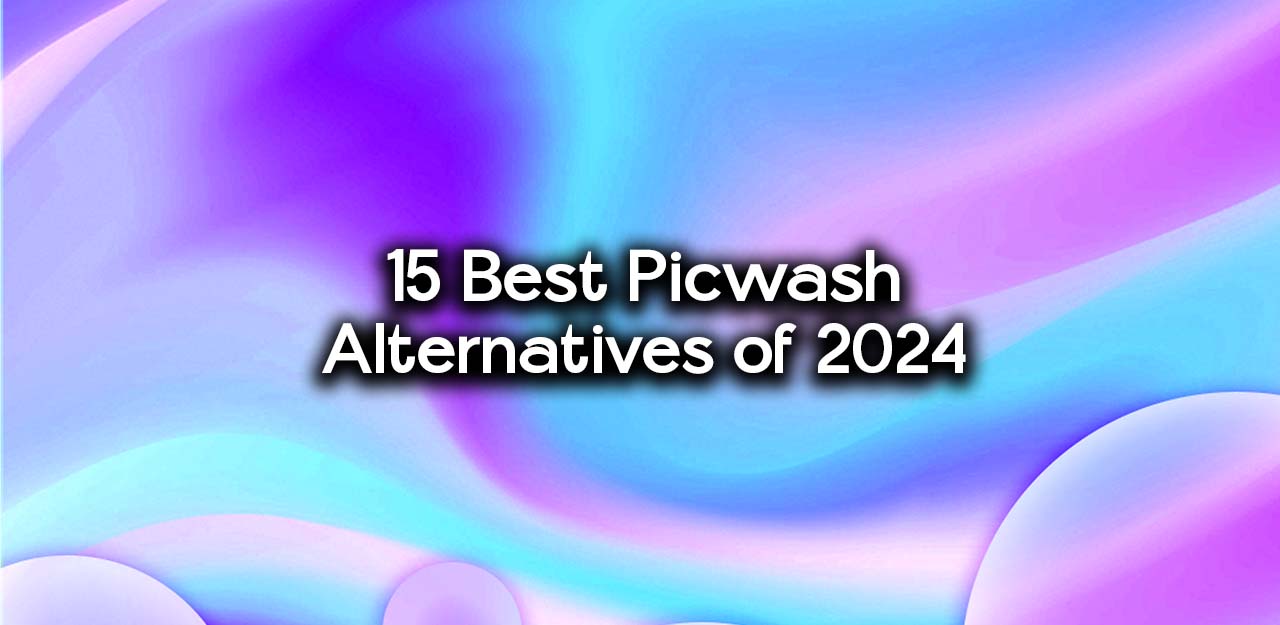
Are you searching for some of the best Picwish alternatives to up your photo editing game? Whether you’re a full-time designer, social media junkie or just love to mess with images, the tools can be crucial. The hunt for a powerful and intuitive background remover as good as, or even better than Picwish is not an easy one, but we’ll make it easy for you.
What if there was a world where cropping your images was just part of your creativity process, instead of requiring you to learn elaborate programs? Out of the many, some great tools come with outstanding features, simple user interface and impressive speed. In this blog, we’ll discuss the best alternatives to Picwish, and you’ll learn everything you need to know in order to decide.
One of those amazing utilities is Erase.bg, a background remover with AI that can easily be edited. Using Erase.bg, you can quickly and simply delete backgrounds from your pictures for use in professional presentations, stores or on your projects. Keep reading as we discuss how Erase.bg and the other top contenders will revolutionize your editing workflow so you can create beautiful images like never before.
Top 15 Picwish Alternatives
Looking for other background cleanup solutions than Picwish? Find out the best editing tools for all sorts of editing purposes in our list. If you’re a professional photographer, eCommerce merchant or social media lover, these are options that are powerful and easy to use.
Find services such as Erase.bg, which is AI based, precise and intuitive to use and perfect for editing photos. Free or professional editing, discover the perfect product for getting your editing done in a professional manner.
1. Erase.bg

Picwish’s competition is a popular background cleanup tool called Erase.bg. AI-powered Erase.bg offers accurate and speedy background erasers for photographers, online stores, and everyone else who wants professional-looking images.
Because of its user-friendly design and integration it is an excellent tool to add glamor effortlessly. Edit product images or even photographs of your own, Erase.bg delivers great results with hardly any work — it’s the future of photo editing convenience and productivity.
1.Put Your Image In: Put your picture in Erase.bg. You can drag and drop the image or copy the url from the URL itself.
Step 1: Upload Your Photo.
Step 2: Automatic Reduction: After you upload it, Erase.bg AI-powered engine will detect and remove your background automatically from your photo.
Phase 2: Machine learning, i.e.
Step 3: Download Your Image: Once you are satisfied with the outcome, you simply download your modified image. Erase.bg will convert your image into different file formats so it is convenient for you.
3: Save Your Photo Download Your Picture.
Features:
- AI background defragmentation for specific results.
- Accepts all types of images: PNG, JPEG, WEBP, HEIC.
- Big batch image processing for cost reduction.
- Simple to use and navigate interface for ease of use.
- API integration for a seamless workflow with an API.
- Remove.bg
2. Delete.bg
Remove.bg: remove images background from photos is a very good alternative to Picwish. With powerful AI algorithms, Remove.bg gives you an effortless workflow for getting clean, professional photos. Whether it is to retouch product images for a website, or customize individual pictures for social networks, Remove.bg makes the job easier with its graphical interface and instant outcome.
This software supports all file types and ensures the best results, making it the most useful tool for photographers, designers and anyone in search of effective background removal software. Learn how Remove.bg will transform your image editing workflow without any complexities.
Features:
- Auto Background Removal: Automatically gets rid of background quickly from pictures using AI.
- Simple to Use: Easily upload/download with an intuitive dashboard.
- High-Detail Output: Creates sharp, detailed cutouts that retain image quality.
- Web-based: You don’t need to install anything, you can use it right from a browser.
- Integrations: Provides API for integration into existing workflows or applications.
3. Clipping Magic

The Background Removal Alternative Picwish — Clipping Magic, gives its users powerful tools to clean images without putting effort into them. Clipping Magic has an intuitive user interface, which makes it easy to isolate objects from the background for photographers, designers and e-commerce websites.
From polishing photos of products to completing portraits, Clipping Magic is precise and efficient. Its high functionality and responsive design are aimed at both beginners and professionals wanting great results with minimal hassle. Learn how Clipping Magic can make your image editing life better with ease.
Features:
- Artificial Background Removal for accurate cutouts.
- Simple Interface with Drag and Drop Easy Interface.
- Advanced Editing Tools for fine-tuning images.
- Supports several file types such as PNG and JPEG.
- Easily Integration with APIs for automating processes.
4. Canva

Canva is a desktop-friendly design software that provides a powerful alternative to Picwish for background removal. With Canva, people can quickly remove backgrounds from images and get a better look in their design works. Because of its user-friendly interface and its rich collection of templates and editing tools, everyone can make professional-looking output.
Whether it’s social media graphics, slideshows or advertising materials, Canva gives you the power and control to take your designs to the next level. See what Canva is like in the first few seconds, and start thinking with the background removal and smooth designing capabilities of Canva.
Features:
- Simple Background Removal: Easily get rid of backgrounds from images.
- Comprehensive Template Library: Get a large collection of templates for all types of designs.
- Drag-and-Drop Control Panel: Very user friendly interface to create the design.
- Tools for Communication: Show and discuss designs with team members.
- Mobile Friendly: Create and modify designs anywhere, with mobile apps.
5. Adobe Photoshop

Adobe Photoshop is the king of photo editing programs, beating Picwish for background removal capabilities and power. With Photoshop’s sophisticated tools and functions, it has an unparalleled sensitivity for removal of image backgrounds.
Photoshop offers the full power to edit photos, graphic design, and any other creative work for professional photographers, graphic designers, or creative projects with extensive editing capabilities and seamless integration with other Adobe products. It has an AI-powered selection tool, layer control, and limitless design possibilities built into its comprehensive set of tools. Learn about the world of photo manipulation — and how Photoshop takes it to a whole new level, letting people achieve perfect results and take their visual assets to the next level.
Features:
- Advanced Selection Tools: Fine selection for complex background removal.
- Layer Editing: Non-destructive editing using layers to perform adjustments.
- Artistic Filters and Effects: Filter and effect images artistically.
- Compatible with Adobe Creative Cloud: Integrated into Adobe apps.
- Workspace Customizable: Choose interface and options for editing specific to your liking.
6. GIMP

GIMP (GNU Image Manipulation Program) is an excellent alternative to Picwish for background cleaning that delivers extensive tools in an open source format. Within GIMP, you get powerful tools such as layer masks, selection tools, and color controls that can be used to get the perfect background removal.
The configurable interface and powerful plugin support increase functionality, which is great for graphic designers, photographers and artists that need versatile image editing software that doesn’t come with high price tags. See GIMP’s comprehensive toolbox and community built development that will let anyone make professional images & projects.
Features:
- Support for Layers: Support for multiple layers for more complex editing.
- Tool Set: Tools for very accurate selection of images.
- Deep Filters and Effects: Use filters and effects to enhance photos.
- Flexible Interface: customize workspace layout and tool options.
- Plugins: Compatible with several plugins and scripts.
7. Fotor

Fotor is a good replacement for Picwish to remove background as well and it is a very simple to use tool for editing pictures. In Fotor, backgrounds can be removed with AI and you will achieve high-quality cutouts without complicated hand work. The user interface offers many editing tools, filters and effects to stimulate the imagination.
Fotor’s batch processing and customizable templates, from professional photos to social media profiles to a single photo for every occasion, support a range of editing demands. Experience Fotor’s ability to make photo editing easy, and professional-grade.
Features:
- AI-Based Background Removal: Remove backgrounds in no time with powerful AI.
- Tools For Editing: Use a selection of tools for editing and editing photos.
- Batch Processing: For better performance, you can apply multiple images at a time.
- Templates and Effects: Many template and effect choices available.
- Friendly Design: Simple design for navigation and editing.
8. Pixlr

You can remove the background and edit the pictures with Pixlr which is a powerful replacement to Picwish. Thanks to its simplicity and robust features, Pixlr helps you to easily remove the backgrounds and correct images.
Pixlr is a place that offers creative tools and a productive workflow whether you are a photographer, graphic designer or a casual user. See how Pixlr offers the same expert results as it is easy to use and accessible to everyone interested in digital image editing.
Features:
- Advanced Editing Tools: Full-featured tools for advanced image adjustments and optimization.
- AI Background Removal: Remove backgrounds effortlessly with powerful AI.
- Supports Layer: Support multiple layers for complicated editing.
- Filters and Effects: Use creative filters and effects to enhance images.
- Cross-Platform: Manage images on both your desktop and mobile devices.
9. PhotoScissors

PhotoScissors — A great alternative to Picwish for background removal with an easy to use photo editing software. PhotoScissors removes backgrounds from images in seconds, and this software is great for personal and business purposes. Its easy interface and cutting algorithm guarantee high precision without demanding technical editing abilities.
PhotoScissors makes clean, sharp images easier, be it portraits, product images, or digital artwork. Find out how PhotoScissors improves your photo editing process by removing the background with a fast and simple tool.
Features:
- Clean Background Removal: You can clean background from images with user-friendly features.
- Highly Accurate Cutting Technology: Guarantees flawless background selection and debossing.
- Simple Interface: The interface is straightforward and easy to navigate.
- Multiformat Output: Export edited images in multiple formats.
- Processing: Delivers results very fast with powerful background removal algorithms.
10. PicsArt

PicsArt is a powerful alternative to remove background with advanced tools for photo editing. PicsArt with its intuitive interface and features can be used to remove background in no time both for personal as well as commercial use.
Whether editing for social media, DIY or a business photo, PicsArt is a complete editing suite with an impressive set of effects and tools. Check out PicsArt’s new backgrounds remover feature, which helps you to be creative without leaving the editor box!
Features:
- Background Remover Tool: Untangle backgrounds from photos without difficulty.
- Photo Editor: Comprehensive tools for editing, such as filters, effects, and adjustments.
- Art tools: Make pictures and draw images on your images.
- Collage Maker: Create collages with editable layouts and backgrounds.
- Social Media Connectivity: Post your work directly to social media channels from within the app.
11. LunaPic

LunaPic is a powerful alternative to Picwish to erase background images. Easily editing, enhancing pictures is easy using LunaPic due to its easy-to-use interface and powerful features.
Whether you’re an amateur or a professional editor, LunaPic offers user-friendly options for accurate background removal to be a tool to use for your personal projects and professional editing. Learn more about LunaPic’s potential to make editing images easy, and still achieve top-notch results quickly.
Features:
- Background Remove : Clean Backgrounds from Images in just a couple of clicks.
- Effects and Filters: You can also apply effects and filters to your photos.
- Animation Tools: Quickly design animated GIFs and images.
- Drawing and Painting Tools: Draw and paint images.
- Access from the Internet: Using LunaPic without requiring downloads directly from your web browser.
- Photolemur
12. Photolemur

The picture below illustrates Photolemur as a powerful background defragmenter alternative to Picwish that automates and streamlines photo editing. Because of its AI-powered technology, Photolemur eliminates the background for users so they could easily create professional-looking results.
From the beginner photographer to the professional designer, Photolemur’s simple interface and automated features ensure quick and accurate background removal, so you can get on with creativity instead of mechanics. Explore Photolemur’s editing tools for smooth background removal and photo editing.
Features:
- Artificially Intelligent Background Removal: Cleans background from photos.
- Improver Tool: Get better image resolution and details.
- Batch : Process many images at once to save time.
- Easy Navigation and Use: UX intuitive to use.
- Cloud-Based Editing: Access and edit photos from anywhere with cloud storage integration.
13. AI Background Remover
Do you want to remove backgrounds from your images easily? Learn how AI Background Removing Software will simplify your edit. You can generate professional-looking work with the use of such advanced applications as Picwish with a few clicks. So long, boring manual retouching and here comes fast, accurate background removal that beautifies your images in seconds.
If you are a photographer, designer or casual user, AI background removers are easy to use and simplify complicated work. Ai the future of image editing and speed up your workflow with AI.
Features:
- Quick Background Removal: Instantly remove backgrounds from pictures quickly and precisely.
- Artificial Intelligence Technology: It uses artificial intelligence to edit.
- Batch processing: Run multiple images at once.
- Modular Editing Settings: Fine-tune to fit your particular image.
- UX: Clear navigation and simple editing experience.
14. Photo Background Changer
Need to replace photo backgrounds on a dime? Gain the advantages of features such as Picwish, which make background removal tasks easy. Whether editing portraits, product photos or landscapes, Picwish is your one-stop shop for images transformation. Intuitive functions and granular editing tools lets you change backgrounds without much fuss, giving your images more impact and creativity.
For photographers, designers and everyone else who needs high-quality, professional images, Picwish offers smooth editing without the slog. Check out how this cutting edge tool helps you produce dazzling results and effortlessly grow your photography and design work.
Features:
- Reuse Backgrounds Easily: Replace backgrounds easily.
- Tools for Precision Selection: Maintain accurate selection of foreground objects.
- Filters and Effects: Decorate photos with artistic filters and effects.
- User Friendly: User friendly layout for easy access and edit.
- High Resolution Output: Preserve image sharpness and detail upon changing the background.
15. Apowersoft Background Eraser

Apowersoft Background Eraser is a powerful tool for eliminating background from photos with precision and comfort. Photo Edit – If you are a professional photographer, designer or hobbyist, the application has helpful features for making your editing experience easy. Get nimble background removal tools that make your subjects easy to distinguish.
Apowersoft Background Eraser is the best solution for editing advanced pictures for business purposes or preparing photos for e-commerce, it’s user-friendly and has an advanced AI support that makes doing this tricky edit easy. Learn how this tool can clean up your photos, reduce the clutter, and concentrate on the focal point for a more dramatic impact with little effort.
Features:
- AI-Based Background Cleaning: Enables background cleaning through the power of artificial intelligence.
- Manual Editing Tools: Adjust selections and borders for perfect results.
- Batch Processing: Disassemble backgrounds for several images at once to be more efficient.
- Integrated Templates: Use the many built-in backgrounds or add your own for instant substitution.
- Interface – Simple User Interface for Background removal that’s user-friendly regardless of expertise level.