Top 11 PicsArt Alternatives for 2024
Explore more than 30 tools to power up your AI workflow with best-in-class AI tools, all in one place. Pay as you go for seamless UX and consistent outputs. Discover the most effective AI solutions to boost productivity.
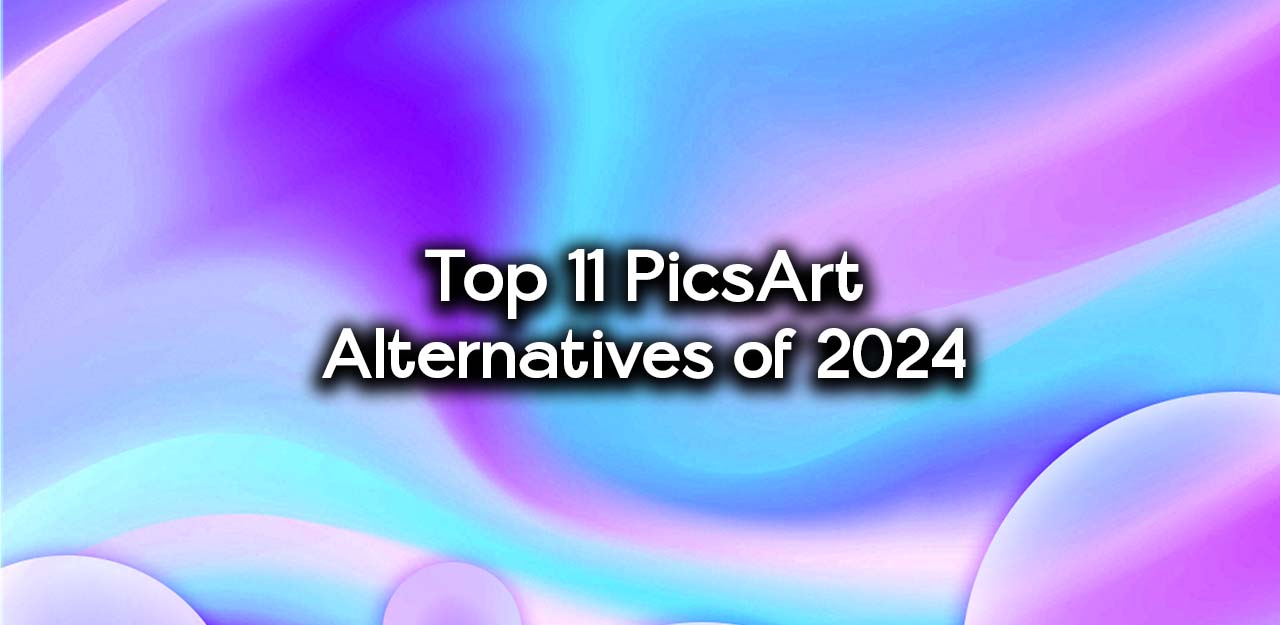
From smooth photo manipulation to intuitive graphic creations, the world of online graphics design tools has changed in ways that present endless opportunities to users both novice and expert. Let’s take a look at the PicsArt alternatives that can allow you to easily modify, enhance, and transform your photos. Learn how to Delete. Bg stands apart with a slick interface, AI-powered accuracy and commitment to quality that make your pictures more beautiful than ever.
Enjoy online design tools in their full capacity using Erase.bg – the perfect destination for effortless imagination and visual transformations. Whether removing background or smoothing out details or exploring new design possibilities, Erase.bg will bring digital arsenal up a notch. Ready to find the alternative to PicsArt? Let’s go to a place where imagination knows no limit.
What Is PicsArt?
PicsArt is a powerful photo editor and graphic design mobile application with a user-friendly interface and good feature base. It enables users to tweak and manipulate their photos with tools such as filters, effects, and more. There are also tools to draw and collage in PicsArt so that the user can develop interesting and artistic pictures.
It has templates and thousands of stickers, fonts and cliparts which can be utilized for casual users or seasoned designers. PicsArt also provides a lively community for artists to create, share, and be inspired. It has been considered an excellent backgroud remover because it combines design, functionality, and social aspect.
1. Canva

With an easy-to-use interface that enables users to easily create incredible images, Canva is the revolutionary tool in design. Canva is user-friendly, easy to navigate and has a wide variety of templates available for anyone who wants to create a design whether you’re a complete beginner or an advanced designer.
From social media graphics to slideshows and business cards, Canva has all the tools you need to realise your vision. With millions of photos, graphics, and fonts, there’s no limit to the creativity. Find out how Canva makes design easier, and it opens the door to creativity for anyone anytime, anywhere.
Features :
- Easy-to-use drag-and-drop interface
- Large catalog of templates for design work.
- Customisable designs including text, images and elements.
- Collaboration apps for teamwork.
- Millions of photos, images and fonts.
- Designing skills for print or internet printing.
- Free built-in photo editor and filters.
- Mobile Designing App For Travellers.
- Integration with social media channels
2. GIMP

GIMP is a powerful open source solution for image editing and graphic design. Known for its flexibility and full-featured capability, GIMP is professional grade but affordable. For photographers, illustrators, designers, GIMP offers a powerful environment to edit pictures, design graphics, and edit images.
Featuring various operating systems and a rich community to work on its development, GIMP remains an option for anyone looking for the all-around digital toolkit. See how GIMP can help you get the most out of your creative muscles through its reusable, customizable interface.
Features :
- All-in-one image retouching and editing software.
- Available in various file formats, including JPEG, PNG, GIF, TIFF, etc.
- User friendly interface with high-level customization features.
- Large variety of filters and effects for artistic play.
- Layer based editing for large compositions.
- Support for different OS like Windows, macOS and Linux.
- It is open-source and free to use, with a well-connected community to assist and maintain.
- Power to extend functionality with plugins and scripts.
- Always updating and optimizing it based on user’s suggestions.
3. Pixlr

Pixlr is a comprehensive and easy to use online photo editing program that has more capabilities than desktop programs. Providing both novice users and professionals with simple yet powerful tools, Pixlr offers a user-friendly interface and can handle any editing job without any hassle. From cropping selfies, social media graphics, and even marketing collaterals, Pixlr has it all.
Accessible from both browsers and mobile apps, Pixlr caters to any editing need, from minimal tweaks to elaborate effects. Find out how Pixlr lets you instantly turn your images into something amazing that everyone uses online photo editors.
Features :
- Beautiful interface with intuitive controls.
- Available through the internet; software installation is not necessary.
- All kinds of editing options for fixing and polishing photos.
- Layers and Blending Styles for advanced editing features
- A huge collection of filters, overlays and effects for creativity.
- File types supported: PNG, JPEG, etc.
- Access via mobile app for mobile editing capabilities.
- Collaboration tools for collaborative workgroups.
- There are free and paid versions to suit various users.
4. Fotor

Fotor comes as a new and innovative online photo editing and designing application, known for its versatility and ease of use. Fotor has many editing tools and template templates to suit everyone, amateur or expert. Fotor has everything you need to turn your personal pictures, your social media content or your brand’s marketing collateral into eye-catching visual masterpieces — with simple-to-use controls, anyone can produce incredible results in no time.
For high-quality editing on desktop and mobile devices, Fotor is a perfect option for anyone who wants to transform their visual materials in a very short period of time. Find out how Fotor makes your creativity pop with fast yet powerful editing software.
Features :
- Powerful photo editor for tweaks and enhancements.
- Extensive template library for all kinds of design work.
- Collage maker for beautiful photo collages.
- Batch processing for workflow efficiency
- HDR Effects for HDR & High Dynamic Range Enhancement.
- Shutter and flare effects for artistic control.
- AI-powered portrait retouching to get a professional finish
- Integration with social networks for easy distribution.
- Available on desktop and mobile.
5. Photopea

Photopea is a powerful, and versatile, online photo editor on par with desktop programs. With its vast array of tools and simple interface, Photopea is the perfect choice for amateurs as well as professionals seeking excellent editing tools that can be used without downloading or installing them. Whether you’re doing photo retouching, graphic design, or layering PSD files, Photopea offers seamless workflow in your browser.
Available in multiple file types with advanced capabilities, Photopea lets you create professional edits and designs quickly. Check out how Photopea reimagines your creative endeavors with its intuitive, and free platform.
Features :
- Advanced photo editing and graphic design packages.
- Different file formats, like PSD, XCF, Sketch, XD and CDR support.
- Edit layers for sophisticated compositions.
- Advanced filter and masks for fine-grained editing.
- A variety of filters and effects for creative enhancement.
- Text editing and font tools.
- Vector graphics editors are included.
- Workspace and screen can be set.
- It is also available as a standalone component for browsers.
Accessible free with optional paid upgrades for advanced users.
6. BeFunky

BeFunky is an online photo editing and graphic design platform that allows all to get creative with ease. Being intuitive and capable in its capabilities, BeFunky is designed to be utilized by everyone from amateur to advanced. BeFunky offers you an entire toolkit to deliver beautiful effects for your own photos, compelling social media posts, or high-quality marketing content.
On desktop or mobile devices, BeFunky makes it easy to get creative so that you can use your artistic freedom with simplicity and accuracy. Learn how BeFunky can help your visualizations be transformed through its easy-to-use interface.
Features :
- Powerful photo editing programs for modifications and enhancements.
- Photo collage maker to produce photo collages with ease.
- Toolkit for the designer to design graphics and promotions.
- Large collection of filters and effects to use for artistic photo manipulation.
- Photoshop touch-ups for high-resolution portraits
- For Batch Processing — to facilitate workflow.
- Unbundling repository of resizable templates.
- Editing & typography utilities for text.
- Graphic overlaid and vector graphics integration.
- On desktop and mobile.
7. PicMonkey

PicMonkey is an online photo editor and graphic designer that makes it easy for anyone to create beautiful images. Its intuitive interface and features mean PicMonkey is accessible to users ranging from beginners to advanced designers. Edit photos, create social media graphics, or create marketing content PicMonkey provides tons of tools to realize your artistic idea.
PicMonkey is available on desktop and mobile, making it easy to think of the right things and generate amazing results fast. See how PicMonkey makes visual projects so much more beautiful with a simple and effective platform.
Features :
- A comprehensive photo editor software for editing and polishing photos.
- Hundreds of filters and effects for photo editing and imagination.
- Editing by layers for advanced designs.
- WordPress and typography software with a range of different fonts.
- Graphic overlays and vector graphics interfacing.
- Pro portrait corrector for high-resolution photos.
- Photo collage creator for beautiful photo collages.
- Templates for social media posters, business cards, and more.
- Batch Editing for batch editing workflow
- Integration with cloud storage providers for sharing and access.
- Desktop and mobile versions are also available.
8. Adobe Spark

Adobe Spark is a creative and user-friendly design app that makes it easy for you to create beautiful graphics, web pages and video narratives. Powered by Adobe Creative Cloud, Adobe Spark is easy to use and feature-packed for novices and advanced users alike. Whether you’re creating social media content, marketing collateral or your own creative work, Adobe Spark has templates and customization options to help you realize your thoughts.
Using Adobe Spark, on desktop and mobile, makes it easy to start thinking and create the highest-quality content fast and effectively. Learn how Adobe Spark can transform your creative work with its user-friendly and versatile tool.
Features :
- Easy to use interface for graphics, web pages, video narratives and more.
- Long database of editable templates.
- Huge range of icons, fonts, images.
- Drag and drop interface for fast design generation.
- Connectivity with Adobe Creative Cloud to collaborate across platforms.
- Team project collaboration in real time: Real-time tools.
- Flexible branding possibilities to stay on brand consistent.
- Use Adobe Stock images to create great looking images.
- Webpage responsive design to display optimally on any device.
- Available in desktop and mobile versions for hands-on creativity.
- Autonomous photo editing for adjustments and enhances.
- Effects to create fun video narratives.
- Easy social media and other platforms for sharing.
9. Photoscape

Photoscape is a powerful and easy-to-use photo editor tool that helps to make image editing accessible to anyone. Photoscape comes with a host of tools and options to suit everyone, beginner or pro photographer. Whether you want to cut out photos, collages, animated GIFs, or work batch on multiple images, Photoscape does all of it in one place.
With its simple-to-use interface and extensive editing features, Photoscape makes it easier to get professional-quality results. Explore Photoscape and how Photoscape can change your image editing process through its extensive and intuitive functions.
Features :
- Photo editor with many different adjustments.
- Batch editing – editing several photos at the same time.
- Photo collage maker to make photo collages.
- Animation of a GIF of multiple images.
- Print format to print photos and create albums.
- Snapshot maker: Snapshot software for creating screenshots.
- Raw to Raw converter for RAW image processing.
- Color picker to create and export colors.
- Face search — similar faces online.
- Built-in viewer that has slideshow functions built-in.
- Filter/effect combinations for creative effects.
- Edges and frames for image manipulation.
10. PhotoDirector

PhotoDirector – powerful and simple photo editor software for professional users as well as hobbyists. Designed by CyberLink, PhotoDirector is an editing tool and function with lots of features to help you edit and control your photos. Whether you need to retouch portraits, add effects or even keep track of your photo library, PhotoDirector brings all the tools in a simple interface.
With features such as AI enhancements, layer editing, and HDR effects, PhotoDirector allows the user to produce beautiful images without the clutter of other photo editing programs. Find out what PhotoDirector can do for your photography, all through its many innovative features.
Features :
- Intelligent photo editor with powerful AI-powered tools
- A complete photo editor with fine tuning.
- Layer adjustment features for sophisticated compositions.
- Effects and filters to customize your images.
- HDR (High Dynamic Range) effect for stunning visual effects.
- Panorama and photo stitching for widescreen shots
- Context sensitive removal to seamlessly remove objects.
- Face retouching tool for face retouching portrait.
- Support for raw files — for editing professionals.
- Batch processing for workflow convenience.
- Integrated photo storage and organizing tools.
11. Polarr
Polarr is an advanced and accessible photo editing application that is intended to cater to amateurs and professional photographers alike. Innovated for its extensive feature collection and intuitive interface, Polarr is packed with editing features to enable users to edit their photos precisely and creatively. Color correction, filter editing, or fine tuning — Polarr works smoothly both on desktop and mobile.
And Polarr is quite a sophisticated tool with AI enhancement and batch processing that make editing photos easily for every level of expertise. Discover how Polarr can help to make editing better with the power of powerful tools and user-friendly design.
Features :
- Top AI-enabled photo enhancement tools Smart Photo Enhancement Tool.
- Multifaceted photo editing tools for expert photo editing.
- Adjustable filters and effects for artistic flair.
- Colours, tones, details & micro-fine-tuning controls
- Batch support for fast workflow.
- Brush and filter tools for precise editing.
- RAW import for high end editing
- Conturbation tools and perspective lenses — the tools of the trade.
- Gradient and Radial masking for fancy editing
- integrated photo management & organization functionality
- Both desktop and mobile ready.