ClipDrop vs. Cutout Pro : Go For Best One
Explore more than 30 tools to power up your AI workflow with best-in-class AI tools, all in one place. Pay as you go for seamless UX and consistent outputs. Discover the most effective AI solutions to boost productivity.
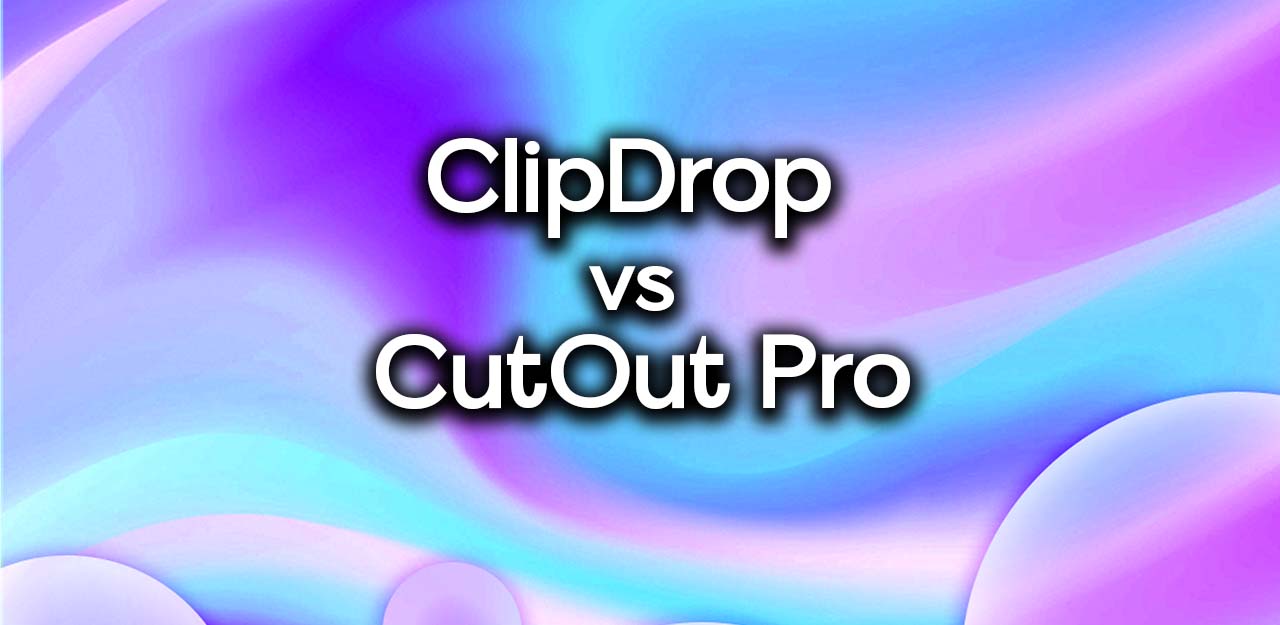
In recent years, the use of AI in image editing has revolutionized the way creatives, marketers, and everyday users handle their visual projects. Tools that leverage AI technology for background removal, object extraction, and photo manipulation have made tasks that once required professional expertise available to a wider audience. Two prominent tools in this space are ClipDrop and Cutout Pro. While both offer innovative AI-driven features, they cater to different needs and use cases. In this blog, we’ll compare ClipDrop and Cutout Pro to help you decide which one is better suited for your workflow.
What is ClipDrop?

ClipDrop is an advanced AI-powered tool designed to help users seamlessly extract objects from real-world environments and drop them into digital projects. ClipDrop has gained significant attention for its ability to capture real objects using a smartphone camera and instantly place them in digital canvases. Its standout feature is its impressive background removal and object extraction capabilities.
Key Features of ClipDrop:
- AI-Powered Background Removal: ClipDrop excels in removing backgrounds from objects, whether they are captured with a smartphone or already in digital images.
- Real-Time Object Capture: One of ClipDrop’s unique selling points is its ability to capture real-world objects and drop them into a design or photo in real time. This feature is particularly useful for product photography and marketing.
- Seamless Integration: ClipDrop easily integrates with design tools such as Adobe Photoshop, Figma, and other platforms, making it a versatile option for designers and content creators.
- AR Functionality: ClipDrop also incorporates augmented reality (AR), allowing users to visualize their objects in real-world spaces.
What is Cutout Pro?

Cutout Pro is another AI-driven image editing tool, but with a broader focus on various image and video processing tasks. While it also specializes in background removal, Cutout Pro goes beyond by offering features like photo animation, cartoonization, face cutouts, and ID photo processing. It is designed to provide a suite of tools for professionals and casual users who want to handle more than just image background removal.
Key Features of Cutout Pro:
- AI-Based Background Removal: Like ClipDrop, Cutout Pro provides an efficient AI-based background removal service, which works well for product photography, portraits, and other image types.
- Face Cutout & Processing: Cutout Pro includes advanced face detection and cutout capabilities, making it ideal for profile photos, headshots, and ID card images.
- Photo to Cartoon: One of the standout features of Cutout Pro is its ability to convert photos into cartoon versions, a creative tool for those looking to add artistic flair to their images.
- Photo Animation: With Cutout Pro, users can animate static photos to create dynamic content, making it suitable for video creators and social media enthusiasts.
- Batch Processing: For users with a large volume of images, Cutout Pro offers batch processing, allowing you to process multiple images at once, saving time and effort.
ClipDrop vs. Cutout Pro: Feature Comparison
1. Background Removal:
Both ClipDrop and Cutout Pro are highly capable in terms of background removal. However, ClipDrop specializes more in object extraction and real-world object integration, which makes it particularly useful for product photographers and designers. Cutout Pro, while effective at removing backgrounds, offers more versatility by providing tools tailored for portraits, face cutouts, and ID photo creation.
2. Object Extraction & Real-World Integration:
ClipDrop stands out for its ability to capture real-world objects using a smartphone and instantly place them in digital projects. This unique feature is incredibly useful for businesses that need to quickly incorporate physical products into their designs without using traditional photography. Cutout Pro lacks this real-time object capture feature but compensates by offering a more comprehensive range of editing tools beyond simple object extraction.
3. Advanced Editing Features:
Cutout Pro offers more creative and advanced features beyond background removal. With tools like cartoonization, photo animation, and even the ability to refine faces in images, Cutout Pro gives users more flexibility in creating unique content. These tools are beneficial for social media influencers, video creators, and anyone looking to add artistic or animated elements to their images. ClipDrop, on the other hand, focuses more on streamlining the process of object extraction and dropping them into projects, which makes it ideal for quick editing tasks but less versatile in terms of creative effects.
4. Integration with Design Tools:
ClipDrop has an edge when it comes to integration with professional design tools like Photoshop and Figma. For users already working in these platforms, ClipDrop fits seamlessly into their existing workflow, making it an attractive choice for designers, marketers, and e-commerce businesses. Cutout Pro, while easy to use, does not have the same level of integration, but its web-based platform and batch processing features make it accessible for a broader range of users, including those who do not require professional design tools.
5. Target Audience:
ClipDrop’s features are geared more towards professionals who need quick and precise object extractions for design, marketing, and product photography. Its real-world object capture makes it a standout for e-commerce businesses and marketers. Cutout Pro, however, is more suited to a wide variety of users, including those who want to enhance portraits, create animated content, or batch process images. Social media managers, casual users, and even professionals who need a wider range of creative tools will find Cutout Pro’s features appealing.
6. Pricing:
Pricing varies between the two tools, but generally, both offer free and paid plans. ClipDrop tends to be priced higher due to its advanced features like real-time object extraction and AR functionality. Cutout Pro offers more affordable options and may be more appealing for casual users or small business owners who need a range of creative tools without the premium price tag.
Conclusion: Which One Should You Choose?
Choosing between ClipDrop and Cutout Pro depends largely on your specific needs:
- ClipDrop is ideal for professionals, particularly in the fields of product photography, design, and marketing. Its real-time object capture and background removal features make it a great tool for anyone who needs to quickly and accurately extract objects and place them into digital projects.
- Cutout Pro, on the other hand, is a more versatile tool that caters to a wider audience, including social media creators, e-commerce businesses, and casual users who want to enhance portraits, create animations, or experiment with creative effects like cartoonization.
Both tools excel at background removal and image processing, but they differ in their secondary features and target users. If you’re looking for a straightforward tool to remove backgrounds and integrate real-world objects into your designs, ClipDrop is a fantastic choice. If you need a broader range of editing features and the ability to process images creatively, Cutout Pro might be the better fit for you.
In the end, the choice between ClipDrop and Cutout Pro comes down to whether you prioritize professional object extraction and integration (ClipDrop) or a wide array of creative tools and features (Cutout Pro).