CapCut vs Canva : Which is The Best
Explore more than 30 tools to power up your AI workflow with best-in-class AI tools, all in one place. Pay as you go for seamless UX and consistent outputs. Discover the most effective AI solutions to boost productivity.
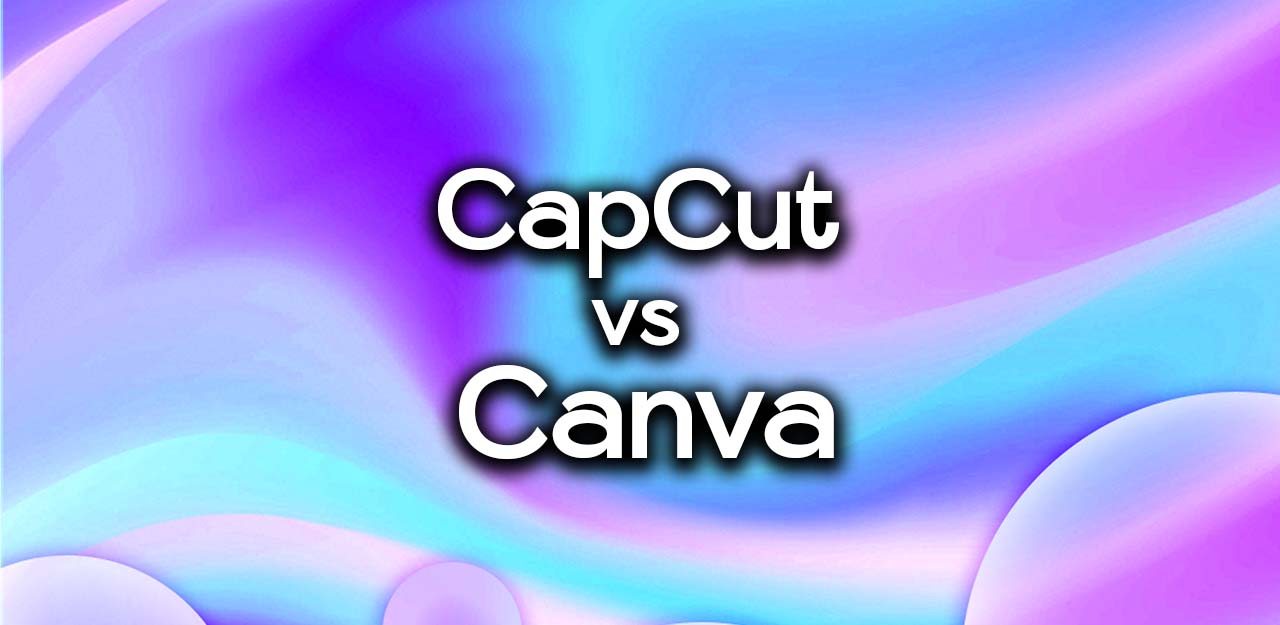
In today’s fast-paced digital landscape, choosing the right video or image editor can make or break your content creation efforts. With so many tools available, how do you determine which one is best suited for your needs? If you’re a content creator, social media manager, or digital marketer, you’re likely familiar with CapCut and Canva—two popular platforms that offer powerful editing capabilities. In this guide, we’ll provide a detailed comparison of CapCut and Canva to help you make an informed decision.
CapCut and Canva are both feature-rich editing platforms, but they cater to slightly different audiences and use cases. CapCut is primarily a video editing app renowned for its easy-to-use mobile interface and social media-friendly features. It’s perfect for creating short-form content, especially for platforms like TikTok and Instagram, thanks to its trendy effects and filters. Meanwhile, Canva is a versatile design tool that offers both image and video editing capabilities. It excels in graphic design and is ideal for social media managers who need a comprehensive tool for creating engaging visuals across various formats.
CapCut vs Canva : Comparison
Key Features
CapCut stands out with its robust set of video editing tools, including AI-powered features that simplify the editing process. The platform allows users to edit offline, crop and resize videos, and access a vast library of stock media. Its integration with TikTok makes it a favorite among content creators looking to produce engaging social media videos quickly.
Canva, on the other hand, is known for its extensive design capabilities. With its web-based platform, users can create stunning visuals using customizable templates, mockups, and AI-generated images. The brand kit feature is particularly useful for maintaining consistency across projects, while the collaboration tools make it easy for teams to work together in real-time.
Use Cases
CapCut is ideal for those focused on social media content creation and repurposing. Its user-friendly interface and trendy effects make it a go-to choice for producing eye-catching reels and stories. You can easily resize and reformat content for different platforms, ensuring your videos always look their best.
Canva shines in social media marketing and internal communications. It’s an all-in-one solution for creating social media posts, presentations, and promotional materials. Its flexibility and accessibility allow users to design on the go, making it a valuable tool for visual storytelling and brand building.
User Interface and Ease of Use
CapCut’s interface is professional yet approachable, with logically organized tools that facilitate a smooth workflow. The toolbar offers quick access to essential editing tools, while the media library and effects panel make it easy to enhance your videos with just a few clicks.
Canva’s interface prioritizes ease of use with its drag-and-drop functionality and organized elements. The main dashboard provides access to templates and stock photos, while the editing workspace offers ample room for arranging visuals. The toolbox and layer management features further streamline the design process.

CapCut Pros and Cons
Pros
- User-friendly interface with easy access to video effects.
- Seamless TikTok integration, perfect for short-form content.
- Robust AI tools for automated editing.
Cons
- Limited design capabilities compared to Canva.
- Premium features require a subscription.

Canva Pros and Cons
Pros
- Extensive design capabilities for both images and videos.
- Collaboration tools for team projects.
- Wide range of templates and stock assets.
Cons
- Video editing features not as advanced as CapCut.
- Higher subscription cost compared to CapCut.
User Feedback
Content creators praise CapCut for its intuitive interface and trendy effects, which allow them to produce captivating social media content quickly. Many appreciate the platform’s integration with TikTok, enhancing their video creation process.
On the flip side, Canva is lauded for its versatility and collaboration tools. Social media managers and marketers find its design capabilities invaluable for crafting engaging visuals and maintaining brand consistency across different platforms.
Use Cases
CapCut
Ideal for Social Media Content Creation
CapCut is a popular choice for editing short-form videos suited for platforms like TikTok and Instagram. With its user-friendly interface and trendy effects, it empowers content creators to produce captivating reels swiftly and effortlessly.
Excellent for Repurposing Content
CapCut facilitates quick resizing and reformatting of videos for various platforms, making it a superb tool for content repurposing across multiple social media channels. Whether viewed on a phone screen or a larger display, your content can consistently look its best.
Canva
A Vital Tool for Social Media Marketing
Canva is an all-encompassing solution for social media content creators and digital marketing professionals. It allows for the seamless creation of social media posts and promotional materials in diverse formats, such as posters, video ads, and GIFs, all within its editor.
Ideal for Internal Communications and Presentations
Use Canva to craft professional presentations for your team, clients, or prospects, incorporating your brand assets. You can also create multiple brand kits tailored for different business needs.
Perfect for Designing on the Go
Canva’s flexibility and accessibility make it an indispensable tool for visual storytelling and brand development. Its compatibility with various platforms and user-friendly mobile app enhance its convenience, enabling you to design effortlessly on the move.
Which Editor is Best for You?
The choice between CapCut and Canva ultimately depends on your specific needs and goals. If you’re focused on producing short-form social media videos and value ease of use, CapCut is an excellent choice. However, if you’re looking for a versatile tool that offers both design and video editing capabilities, Canva is the way to go.
Tips for Maximizing CapCut and Canva
To get the most out of CapCut, experiment with its AI tools and explore the vast library of effects. Consider integrating it with TikTok for seamless content creation. Meanwhile, with Canva, take advantage of the collaboration features and brand kit to streamline your workflow and maintain consistency across projects.
Conclusion
In conclusion, both CapCut and Canva offer unique benefits for content creators, social media managers, and digital marketers. By understanding the strengths and limitations of each platform, you can make an informed decision that aligns with your content creation goals. Whether you choose CapCut for its video editing prowess or Canva for its design versatility, both tools are sure to enhance your creative process.
Start exploring CapCut and Canva today to find the perfect fit for your content needs. Share your experiences with us and join the community of creators who are elevating their work with these powerful editors.